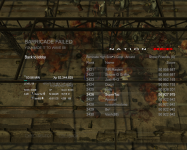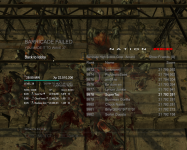-
Posts
10,180 -
Joined
-
Last visited
-
Days Won
186
Content Type
Profiles
Forums
Downloads
Events
Everything posted by SuperTaz
-
-
Was your server box for gaming or web hosting?
-
Does anyone here have web hosting from NFO servers? If so, how is their support and do they have a good up-time? http://www.nfoservers.com/webhosting.php
-
Any cheat related violation that is raised directly by PunkBuster™ software, as per this list; #50000s - Aimbot #60000s - Wallhack #70000s - Multihack #80000s - Gamehack #90000s - 'Cheat' Video Drivers #100000s - Speedhack #110000s - Autofire #120000s - Game Hook #130000s - Attempted PunkBuster Hack is added automatically to the PBBans MBI. It should be remembered that Even Balance normally apply a 2 minute kick for the above violations and its the proactive admin or 3rd party anti cheat service that apply the actual ban. Even Balance always have the last word when a cheat violation is raised directly by their own software, but as the actual ban is issued by PBBans.com its best practice to include us in the appeal procedure. The player can do this by clicking the "appeal this ban" tab on the ban link and following the simple instructions provided. This will include raising a troubleticket directly with Even Balance and that should include as much information as possible as to why the player thinks this is a "false positive". It's always a good idea to list all processes that were running at the time the violation was raised (antivirus / chat programmes etc ) The key word with any troubleticket query is patience, Even Balance get a hell of a lot of queries and response time is dependent on how busy they are. Normal response time is 48 - 72 hours. If Even Balance staff say that the cheat violation was raised in error, the issued ban will be removed from our systems immediately. If Even Balance staff say the cheat violation was not raised in error, the issued ban will remain on our systems. It really is that simple.
-
http://forums.tripwireinteractive.com/showthread.php?t=97787 The beta now has S&D mode. :D
-
http://youtu.be/uQB7QRyF4p4
-
Titanfall Beta Information: http://www.titanfall.com/news/titanfall-beta
-
Version 1.2
65 downloads
RO2 Cache Extractor and Downloader V1.2 This release brings you the ability to download and install custom content (Maps and associated packages) directly from a redirect server. So if you don't want to do this in-game or are one of the unfortunate souls who get timed out when they are downloading in-game when the server changes map, then this is for you! Download Click here to download version 1.2 File Scans: (They are safe to use) Setup File (Virustotal Scan) RO2CacheExtractorSetup (Virustotal Scan) Uninstall Previous Version If you have the previous version installed, please uninstall it via your control panel > add remove programs > RO2 Cache Extractor Installation Afer downloading, extract contents of the zip file to a folder on your local pc and right click setup.exe and Run as Administrator. If you do not install as administrator, you will need to run the exe manually as administrator each time you use it or the downloader tab will NOT work. The setup will place an icon on your desktop. Configuration When you run the application, it should be able to detect where your RO2 MyGame folder paths are. If not, please browse to these folders manually using the browse buttons (...). These folders must be set to the relevant folders in My Games like this: C:\Users\YOURUSER\Documents\My Games\RedOrchestra2\ROGame\Cache C:\Users\YOURUSER\Documents\My Games\RedOrchestra2\ROGame\Published\CookedPC If the cache and/or published\CookedPC folders do not exist, please create them. Maps, Packages, and Mutators These three tabs will allow you to extract files from your cache which were stored after downloading content from servers in-game. These files when extracted will be moved to the relevant folder under Published\CookedPC and then get deleted from your cache folder/ini file. Downloads This tab allows you to download custom content (community made maps and their associated packages) directly from community shared redirects. It is up to the redirect owners to ensure the downloads are scanned for viruses and you, the end user, understand the risk of downloading these files. As with the cache files, these downloaded files will be installed directly into the appropriate folders under Published\CookedPC. Server Admins / Redirect Owners If you would like to share your redirect files with users of this tool, that would be fantastic. Please send me a private message with the name of the redirect (display purposes only) and a url to your redirect. You will then need to setup a file called files.txt like the example below before it will appear in this tool and work correctly: The format of each line in files.txt should be like this: Map/Package/Mutator name|file1|file2|file3 So my files.txt file is this: Map ColdSteel B2|TE-Coldsteel_b2.upk|ENV_Coldsteel_factory.upk|Env_DR_Brick_walls.upk|Env_DR_corrugated_plates.upk|Env_DR_floor_parts.upk|ENV_DR_Misc.upkMap Arad2 B1|TE-Arad2_Beta_One.upkMap Ogledow B9|TE-Ogledow_B9.upk|Props_Ogledow.upkMap DieBresche B2|TE-DieBresche-B2.upk|Props_DieBresche.upk|Props_W_DieBresche.upkMap Provkhoy B2|TE-Provkhoy_b2.upk|Props_Provkhoy.upkMap Butovo B4|TE-Butovo-B4.upk|Props_Butovo.upkMutator Antilag|Antilag.u So when somebody selects your redirect, it will display something like this: The more redirects we have, the better chance people have a getting a download. This tool will definately timeout users if too many people are connected, so the more redirects the better Important : Please note that files.txt and all the filenames within that file are CaSe SenSiTIve. To avoid cockups, copy and paste the filenames in DISCLAIMER The software program provided by may be freely distributed, provided that no charge is levied, and that the disclaimer below is always attached to it. The programs are provided as is without any guarantees or warranty. Although the author has attempted to find and correct any bugs in the software program (RO2 Cache Extractor) the author is not responsible for any damage or losses of any kind caused by the use or misuse of the programs. The author is under no obligation to provide support, service, corrections, or upgrades to this free software program. Thanks Thanks to Ducky for testing the first version and Cat in da Hat and his friends for testing this version. If you are dubious about installing anything like this, then don't Now if you all download it and try it, it's bound to go bang and time every out lol -
https://www.virtru.com/ http://www.foxbusiness.com/technology/2014/01/23/from-nsa-to-gmail-ex-spy-launches-free-email-encryption-service/
-
Submit a ticket here: http://www.pbbans.com/forums/index.php?app=tickets
-
I had a great game. I never thought it would last that long with only 3 players, but it worked well.
-
Splash Damage, the makers of W:ET and RTCW and ET:QW, is hiring: http://www.splashdamage.com/node/1070/splash-damage-is-hiring#.UuCyrbQo7cs http://www.splashdamage.com/perks P.S. You would have to live in London, UK.
-
Set PnkBstrA and PnkBstrB to ALLOW in your firewall. If you have windows 7, this is the path for your two files: C: > Windows > SysWOW64 > PnkBstrA and PnkBstrB - Set them both to Allow in your antivirus and windows firewalls.
-
Rob Bowling is no longer with the COD developers: http://fourzerotwo.com/
-
Punkbuster has a new update. http://www.evenbalance.com/index.php?page=support-bf4.php
-
Different version. If you want to play on promodlive216, you need version 216. If I remember correctly, that is the reason.
-
Re-download the mod and delete the old one and it should work.
-
http://www.fool.com/investing/general/2014/01/11/electronic-arts-troubles-will-continue-in-2014-eve.aspx
-
What mod are you using for COD4?
-
http://www.foxnews.com/tech/2014/01/10/personal-computer-shipments-fell-7-percent/?intcmp=features
-
332.21 - WHQL Drivers! http://www.geforce.com/drivers/results/71704
-
12 players total? What happened to large maps and at least 32 players? Talk about a rip-off anymore!
-
Refer to this thread for any COD4 issues: http://www.pbbans.com/forums/pb-support-discontinued-for-call-of-duty-4-t180020.html