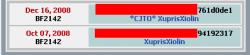-
Posts
26,321 -
Joined
-
Last visited
-
Days Won
249
Content Type
Profiles
Forums
Downloads
Events
Everything posted by fozzer
-
click me
-

Streaming Causes Our Server to Crash
fozzer replied to Ryan4Katie2005's topic in Streaming Questions and Troubleshooting
Streaming does not cause server crashes Bro, we have 5,500+ servers streaming with np at all. Your server was not streaming when the account was created. We have logs that were streamed on 30 and 31 of December and today, thats it. (we have no logs for the 1 January) You have a pbguidrelax setting of 7, that means any random keygen user can connect to your server and not get kicked. To fix this you need to set a task pb_sv_task 60 300 pb_sv_guidrelax 0 Your heartbeat for the Hub task does not appear to be working, so your streaming will stop if the server is empty for long periods. To fix this you need to set a task pb_sv_task 0 7200 pb_sv_ver You have accept flags checked only. Uncheck the accept flags and check the enforce bans flag, this will let the hub check every connecting player and not your server thus saving resources. How many bans in your servers pbbans.dat ? Do you run PBBans md5 /cvar scans ? If yes whats the freq setting. Do you run your own or another anti cheat sites md5 / cvar checks ? Do you stream to another anti cheat site ? -

Server Banned ? Please Help
fozzer replied to ES-Phoenix's topic in Streaming Questions and Troubleshooting
-
http://www.punksbusted.com/cgi-bin/members...i?par=V0188E164 how to appeal a psb ban
-

Streaming, but no access to forum
fozzer replied to GO_Doc's topic in Streaming Questions and Troubleshooting
Were do you get the idea your streaming Bro ? Your team account looks like this at the moment; *************************************************************** Team: team-go.com ([GO]) Account ID: 3441 Streaming Status: Not Streaming (0 / 0) *************************************************************** --------------------------------------------------------------- Server List --------------------------------------------------------------- --------------------------------------------------------------- User List --------------------------------------------------------------- GO_Doc (120571) No server is added to the account. -

Cannot submit application
fozzer replied to *CYW*Ranger's topic in Streaming Questions and Troubleshooting
or this one ;) *************************************************************** Team: Consider Yourself Warned Clan (*CYW*) Account ID: 6593 Streaming Status: Streaming (1 / 1) *************************************************************** --------------------------------------------------------------- Server List --------------------------------------------------------------- CODWW - 174.34.146.102:28960 (Streaming) --------------------------------------------------------------- User List --------------------------------------------------------------- *CYW*Ranger (119112) Helpful Links: Account Management CVAR / MD5 Scans (Setup and Use) PBBans Hub Flags Master Player Index Automated Hub Setup Not Streaming Fix -

im an old razorback
fozzer replied to pabclan.net's topic in Streaming Questions and Troubleshooting
and on that note I bid you farewell and happy christmas. -

im an old razorback
fozzer replied to pabclan.net's topic in Streaming Questions and Troubleshooting
Here are a few salient facts for you to read and digest. 1. Your server(s) are located at your home address. 2. We do not allow servers located in someones house to stream. 3. We are a privately run anti cheat site and as such can refuse our services to anyone we choose. 4. We are not the only anti cheat streaming service out there, your quite welcome to try your luck elsewhere. 5.Why keep posting on here, its not going to magically change our standard operating procedures. 6. I can tell you right upfront that you will not be allowed a team account here, now, or at any future date. I am sure those sites will really benefit from your vast experience, networking knowledge, and all round demeanor. We will just have to struggle on with our old "hick" ways I guess. Streaming servers 5624 -

Server Account info change
fozzer replied to Freshmints00's topic in Streaming Questions and Troubleshooting
Its your server and you have full access, close it down, remove all traces of streaming commands and restart. -

Server Account info change
fozzer replied to Freshmints00's topic in Streaming Questions and Troubleshooting
If you are the server owner, you must have all the relevant passwords etc. Simply change the passwords and remove the streaming commands from the relevant cfg. -
source: http://www.pbbans.com/info-center-hubguide.html
-
After your brief appearnce on irc; [17:30] <+Inkblot> !help [17:30] <@fozzer> with ? [17:30] <+Inkblot> !commands [17:31] * +Inkblot ([email protected]) Quit (Signed off) [17:31] <@fozzer> short and sweet :/ I checked your team account. There is currently no server added to thie account. You can do this yourself via account manager. *************************************************************** Team: Annihilation Squad ([ AS ]) Account ID: 2089 Streaming Status: Not Streaming (0 / 0) *************************************************************** --------------------------------------------------------------- Server List --------------------------------------------------------------- --------------------------------------------------------------- User List --------------------------------------------------------------- Inkblot1 (115282)
-
They probably fixed the error they made that stopped you streaming in the first place :P I knee jerked your status, all is good now.
-
As you already know, initiating streaming to PBBans is dead easy :) so when a problem like this rears its head the first thing to do is to confirm that PB is installed, fully updated, and working correctly. To do this you send a few bog standard PB commands such as pb_sv_ver or pb_sv_homepath and see if the server responds to those commands. Let us know if you get a response and we will take it from there.
-
The account info has been updated. All that remains is for you to add a server that streams.
-
Looks ok in game monitor. Pings ok for me; Pinging 69.12.98.120 with 32 bytes of data: Reply from 69.12.98.120: bytes=32 time=129ms TTL=119 Reply from 69.12.98.120: bytes=32 time=126ms TTL=119 Reply from 69.12.98.120: bytes=32 time=127ms TTL=119 Reply from 69.12.98.120: bytes=32 time=126ms TTL=119 Ping statistics for 69.12.98.120: Packets: Sent = 4, Received = 4, Lost = 0 (0% loss) Tracert was fine as well. Check your connection is ok :P
-

Server not streaming properly
fozzer replied to x RickAstley's topic in Streaming Questions and Troubleshooting
I have optimised the PBBans flags on your server, if you require anything else, either in the way of optimisation or enabling league options, please read this first; http://www.pbbans.com/forums/index.php?showtopic=49924 Source forum section: http://www.pbbans.com/forums/index.php?showforum=436 -
The reason you are able to post in the normal forum sections is because the actual bannable violation was not raised by you. Aliases mean absolutely nothing in the anti cheat world or the world in general come to that. Only piece of advice I can give you, is, choose your friends more carefully :P
-

Problems setting up account, pls help.
fozzer replied to SonixSquad-Hell's topic in Streaming Questions and Troubleshooting
The problem is, that when you put in your application for a team account, you added a note that you already had an account but could not log in to it. A team account and a forum account are 2 different animals entirely, because you created a duplicate forum account, your previous forum account was banned as a matter of course (this is our standard operating procedure) Your original forum account had never made a team account application, but because you had made a note in your recent team account application saying you had an account but could not log on to it, the assumption was made that you had a previous team account. solution: Make a full re-application. points to note: When making a query about an account, please ensure that the type of account (forum or team) is mentioned. -
The only allowed pbucon types are 1 (if you want live bans and other planned enhanced features) or 0 ( if you want to disable live bans ). If we find servers that are using 2 or 3 ( this causes the actual game logs to be streamed ) we will consider this as an attempt to overload the hub, your server will be immediately removed and your account suspended for one month! Send these commands to your server ( 66.55.137.73:27733) via rcon, one line at a time(ignore responses and just continue this full sequence); pb_sv_writecfg pbucon.use pb_sv_restart ... wait 20 seconds pb_sv_task 0 7200 pb_sv_ver pb_sv_usessionlimit 8 pb_sv_autoupdban 1 pb_sv_uconadd 1 64.27.21.46 pbbanshub pbbanshub pb_sv_writecfg I have already added the server to your account. Streaming will be instant. Info source: http://www.pbbans.com/info-center-hubguide.html
-
I never use explorer :P click me
-
Ask your team account master to post up the problem in a private forum section. We will address the issue there :) also ask for the players connection entry from the PB logs.
-
Your original application is here click me You will see that the server IP/Port is 66.55.137.73:27733 Now lets look at your current team account status; *************************************************************** Team: Monster Force ({M0F0}) Account ID: 6307 Streaming Status: Not Streaming (0 / 1) *************************************************************** --------------------------------------------------------------- Server List --------------------------------------------------------------- ETQW - 66.55.137.73:27777 --------------------------------------------------------------- User List --------------------------------------------------------------- Bocephus_The_Great (123200) Note the different server IP/Port (changed by account master) If you have issued the command pb_sv_uconlist via rcon, and received a response from the server; PunkBuster Client: [Slot] [Type] [Mask] [Name] PunkBuster Client: 1 1 64.27.21.46 pbbanshub PunkBuster Client: End of PB UCON Profile List (1 Entry) That means everything is working as it should be, and all you have to do then is add the server to your team account; http://www.pbbans.com/forums/index.php?showtopic=34730
-
Because you have used 2 different cd keys. A pbguid is a 32 digit hexadecimal hash that is generated by the game cd key.
-
You supplied a server address of : 193.47.83.20:28690 when you applied for streaming; http://www.pbbans.com/forums/index.php?showtopic=73267 What am looking at, right at this moment is a totally timed out / dead server ... is the supplied server address correct ? **update** looking at your website, it seems you made a typo in your application. try adding 193.47.83.201:28690 to your account via account manager