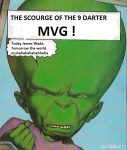-
Posts
26,321 -
Joined
-
Last visited
-
Days Won
249
Content Type
Profiles
Forums
Downloads
Events
Everything posted by fozzer
-
This topic matter has been done to death on all sections of our forums. There is no room for any more, please post in the open, ongoing topics that refer to this violation
-
Amen
-
A corrupt PB install on a gameservers server ...... how unusual
-
jamais l'esprit que tout va bien *************************************************************** Team: Warriors Gamers Killers (WGK) Account ID: 5336 Streaming Status: Streaming (1 / 1) ***************************************************************
-
http://www.pbbans.com/forums/index.php?app=tickets&showticket=2194 répondre s'il vous plaît
-
I'll ask an experienced BF2 / BF3 / BF everything :P staff member to fire you a pm to see if she can sort something out for you :)
-
Who is your server provider Dannarchy ?
-
All none streaming issues are client side. I'm not sure we can make it any easier than what it is, to set a server up for streaming. If you have used the automated hub setup tool and it completed without error, your pb install may be corrupt. Once you get the streaming initiation commands correct, streaming will kick in instantly. Just to settle a nagging doubt in my mind ... what commands did you send your server via bf2cc rcon ?
-
I think we can still do a job ... as long as the master servers are alive.
-
Great timing by clanbase then :P
-
:) It's always the rcon/query port to set things up. It's always the actual game/join port when adding a server to a team account. If your unsure of what your actual game/join port is ....the server address you add to your team account is exactly the same as it appears in the battlelog browser.
-
All none streaming issues are client side. The first thing to do when a server just stops streaming is to run the Automated Hub Setup again; http://www.pbbans.com/automated-streaming-setup.html If you are having to go through the setup procedure every time the server restarts, it's obvious that your server is on a "crontab" of sorts and the server is loading a default cfg that does not contain your streaming commands that you sent to it in the setup phase, or your streaming settings are being held in a file that is not loaded by default after a server restart. If you can not figure it out yourself, raise a ticket with your RSP and tell them what your issue is .. hopefully they can then sort it out for you :)
-
New problem = new topic or ticket .. it is so easy to get overlooked if you just tag a new problem onto an old / resolved one. All none streaming issues are client side. The first thing to do when a server just stops streaming is to run the Automated Hub Setup again; http://www.pbbans.com/automated-streaming-setup.html
-
We do not support cracked servers and when they are found by our security sweeps or by information received they are blacklisted and removed from our systems. Congratulations on getting your own forum account flagged as a spammer.
-
-
Topic moved to correct forum section. All none streaming issues are client side. The first thing to do when a server just stops streaming is to run the Automated Hub Setup again; http://www.pbbans.com/automated-streaming-setup.html If you are having to go through the setup procedure every time the server restarts, it's obvious that your server is on a "crontab" of sorts and the server is loading a default cfg that does not contain your streaming commands that you sent to it in the setup phase, or your streaming settings are being held in a file that is not loaded by default after a server restart. If you can not figure it out yourself, raise a ticket with your RSP and tell them what your issue is .. hopefully they can then sort it out for you :)
-
Go here; www.rockbattalion.net voice your concerns and ask your questions :)
-
I added the correct server address to your team account for you (it is now streaming) I have left the incorrect server address so you can see were you went wrong, just delete it via account manager once you have taken a peek.
-

Apparently I have a PBBan that doesn't seem to exsist
fozzer replied to Aceman's topic in Battlefield 2
You should always remember that a server admin has the right to ban anyone off a server that he pays for and does not have to provide a reason. You would not believe the the amount of times we have seen queries of this type appear only to find out that the guy making the claim was actually banned for teamkilling / stat padding / admin abuse etc etc. If a server admin has banned you from a server based solely on MPi search results the following information is pertinent. In common with 99% of us, you have a dynamic IP address. Most of us have an IP link to a ban of some sort based on an IP related MPi search (including PBBans staff members) I can find no direct link or overlap between the IP addresses of players banned and you. You have been locally banned off a server by a server admin who is inexperienced in translating MPi search results. You do not have a cheat related ban that directly links to you, if you did you would not be able to post in the normal sections of our forums. The reason I asked for the full server address earlier was twofold; 1. To ascertain that the server you were banned from streams via PBBans. 2. To give you the forum id of the team account master user so you can sort this out in private. The server does stream via PBBans The team account master user is http://www.pbbans.com/forums/toxicwanderer-m144299.html You can point him to this post so he can see exactly what your claiming and maybe respond or sort your issue out of the spotlight. There is a good reason why these warnings appear on MPi search results; -

Apparently I have a PBBan that doesn't seem to exsist
fozzer replied to Aceman's topic in Battlefield 2
What is the full server address ? -
Please read carefully. For the record, PBBans is not affiliated with Even Balance. It's Even Balance that have issued a globalguid ban on your pbguid and that prevents you from entering any PB enabled BF3 server.
-
62.104.17.49:47200 contains the rcon/query port Use the rcon/query port for setting things up. Use the actual game/join port for adding a server to a team account. If you do not know the correct game/join port, the correct game/join port is the one shown in the battlelog browser. Solution Add the correct server address to your team account
-

Changement de nom de team et serveur
fozzer replied to zigoo's topic in Forum de discussion générale
You are not the master user of team account #8146 and it's the master user that has to request any changes etc. #8146 is not streaming any servers. -
There is already a team account for that group that is active and streaming; Our rules are quite simple :) 1 forum account per person and 1 team account per group. The choice you have now is to leave things as they are and you continue to be master user of team account #12141 or lock your team account down and transfer your server to the team pro fun team account #10596 and have jacko1 add you as an additional admin.
-
Waste of time changing anything because your server is not even streaming. Once it starts to stream, changes can be made, post back here once you sort it out.