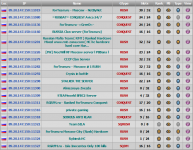-
Posts
26,321 -
Joined
-
Last visited
-
Days Won
249
Content Type
Profiles
Forums
Downloads
Events
Everything posted by fozzer
-
Tiscali / Pipex / Freedom2surf = terrible ISP's especially as far as gaming is concerned, normally a lot worse at peak periods. No amount of tweaking will ever get round the fact that your probably paying over the odds for a crap internet connection. Couple all that with a cheat related cfg (maybe thats the reason you formatted in the first place :P ) and you probably have the reasons why your network connection is rubbish. Solutions: Shop around for a better ISP that can deliver a decent internet connection to your household. Delete all cheat related material from your pc.
-

Is PB not functioning properly in game servers..on BFBC2?
fozzer replied to SugarMrsT's topic in General Discussions
-
Take no notice of what others have posted in this topic. You have a list of cod4 servers that stream via PBBans, if you come across a cheater that is obvious, just record a demo using the ingame demo recorder and pass it to the admin of the server you were playing on. Apart from that, theres nothing else to say.
-
Here is a list of servers that stream to PBBans; http://www.pbbans.com/msi-server-list-cod4-27.html If you come across an obvious cheater, record a demo using the ingame recording feature, then pass it to the admin of the server you were playing on. The admin will do the rest.
-
The "balls in your court" as they say :) All none streaming issues are client side. Once we approve a submitted server and its added to your team account, our work is done. Because the server is added to your team account, once the streaming initiation commands are accepted by your server, streaming will kick in instantly. After checking that you have entered the correct server address (85.236.102.99:19667 is whats attached to your team account) and that PB is fully updated. Try this; http://www.pbbans.com/automated-streaming-setup.html or http://www.pbbans.com/info-center-hubguide.html#troubleshooting
-
Bit hard to understand but I'll give it a shot. No one gets banned for a duplicate key, they get kicked with the message "cd key is already in use". Its a common enough issue generally caused by switching to another server without disconnecting properly from the server you were playing on. Normally fixed by completely shutting down the game and then relaunching it. If this is not the issue you have, contact steam and ask them about it :)
-
Lets just summarise what we are dealing with here; Someone creates a forum account at PBBans. First post is an xfire vid that supposedly shows cheat use. Gets the hump because we have never accepted xfire vids as proof of cheating. Racist/verbal abuse follow. Abuser is so dumb he does not use a proxy and is outed as the wwe_patriot guy. As with all racist / abusers on these forums, a ban is applied. He also has the hump because a friend of his got a ban and patriot says he did not cheat. http://www.pbbans.com/mbi-viewban-f116ffb7-vb130018.html Cheat binds for a cheat that runs outside of the game directory in case anyones interested. Then follows a catalogue of posts claiming all sorts of things without a shred of proof. I have yet to see anything he has posted be accompanied by proof. The guy definitely has issues of some sort, maybe he has had a spell in a mental institution and is now back out in the wild. Anyways, best left to ramble on in my opinion, the vast majority of forum users know exactly what he is and dont take a blind bit of notice to his unproven, incoherrent ramblings of fantasy.
-
There is an issue with MOH servers wereby they randomly start using a port of 9999, this results in no streaming. It seems to affect some RSP's more than others. It's been talked to death on the forums, EA / DICE are expecting to release a new server build within 7 - 10 days, that will fix this issue. In the meantime, you can badger your RSP for a full reinstall of your server, complete with a fully updated PB and see if that resolves your current issue.
-
The server address attached to your team account is exactly the same as whats on your website (217.163.28.136:7673) It was initially streaming, but then stopped. There is an issue with MOH servers wereby they randomly start using a port of 9999, this results in no streaming. It seems to affect some RSP's more than others. It's been talked to death on the forums, EA / DICE are expecting to release a new server build within 7 - 10 days, that will fix this issue. In the meantime, you can badger your RSP for a full reinstall of your server, complete with a fully updated PB and see if that resolves your current issue.
-
You created a LAN server trying to get your pbguid instead of joining a pb enabled server on the internet, hence the wrong pbguid. I believe this is your true pbguid c16848babdf79e52f6c8e97fe00296ab and here is the ban associated with it; http://www.pbbans.com/mbi-viewban-e00296ab-vb183705.html You can also see on the ban link that the same pbguid (a hexidecimal hash/digital fingerprint of the game cd key)has been used by players from Portugal / UK / Spain. The spanish player was the cheat, the rest are collateral damage, thats one of the pitfalls of using a leaked cd key. Valid bans are never removed from the PBBans MBi, the same pbguid is also banned over at GGC. Solution: Buy a cod4 game cd of your own from a genuine retail outlet and tell no one your game cd key.
-
gameservers.com by any chance ? Tell them you want it fixed, pronto, the problem is at their end. Replacing their stock pbsv.cfg with this has helped others; http://www.pbbans.com/mci-view-moh-pbsv-37.html Source: gameservers.com fix I have not seen the gameservers.com standard pbsv.cfg so maybe you can pass a copy of it to me via forum pm :)
-
Who would you trust with server files ? or Maybe someone from EA will see this and make a case for us :P
-

[HELP] Add New Server but not streaming
fozzer replied to Loconstant's topic in Streaming Questions and Troubleshooting
None streaming issues are always client side. Once you get the streaming initiation commands correct, the server will start to stream instantly because its already been added to your team account. Try this; http://www.pbbans.com/automated-streaming-setup.html Dont forget, you use your rcon/query port in the setup phase(default 48888) You can check the streaming status of your server at anytime by using the server checker on our main website left side menu, to see if you got it right; Post back here if your still having problems and a member of staff will assist you further. -
Hence the wish that Blizzard obtain a ruling in their favour, along with a substantial damages award. If one gets it, hopefully, others will be scrambling to board the gravy train.
-
I hope Blizzard get awarded a pot full of cash. Theres nothing like free $$$ to get game companies off their arse, and take proactive action against cheat makers/sellers. Then they could say with some conviction, and proof, that they "take online cheating very seriously" :blink:
-
http://www.pbbans.com/info-center-starterguide.html
-
Your clan/group already have a team account. You and Askari are both listed as clan founders. Askari is the master user. All he has to do is add a properly configured server to the existing team account, and add you as an additional admin. Both these tasks can be done by Askari via account manager; *************************************************************** Team: Ultimate Rebels (*UR*) Account ID: 10681 Streaming Status: Not Streaming (0 / 0) *************************************************************** --------------------------------------------------------------- Server List --------------------------------------------------------------- --------------------------------------------------------------- User List --------------------------------------------------------------- Askari (128292)
-

Trying to setup pb_sv_restar
fozzer replied to LostCause1979's topic in Streaming Questions and Troubleshooting
8.6.76.134:16567 is still not streaming btw. -
There are 2 ports that come as standard with a MOH server. The rcon/query port (default 48888) and the game/join port. You use the rcon/query port to set up your streaming to PBBans. You use the actual game/join port to add the server to your team account. If you add a server to your team account that contains the rcon/query port It will not stream
-

Streaming Issue - CoD4 Server
fozzer replied to DeadGirl's topic in Streaming Questions and Troubleshooting
All none streaming issues are client side. Once a server is added to your team account, our work is done. Try the quick fix for stubborn servers; http://www.pbbans.com/info-center-hubguide.html#troubleshooting If your not getting a response off your server to PB commands, ask your GSP to provide a fully updated re-install of PB.- 1 reply
-
- 1
-

-
You will not get access to anything untill your server starts streaming. Here is a list of all servers that appear on the bfbc2 master server/browser, with an IP of 89.20.147.150 at this moment in time; We have had an issue before that only affects customers from the Russian Federation, wereby the game/join port of their server was constantly changing. This makes streaming impossible. Contact your GSP and tell them you want a game/join port that does not change. Once they comply add the server to your team account via account manager. If they can not provide you with a static game/join port, take your custom somewhere else.
-
EA must have cut back on their corporate hospitality budget to get such negative reviews :P Personally, I like the game.